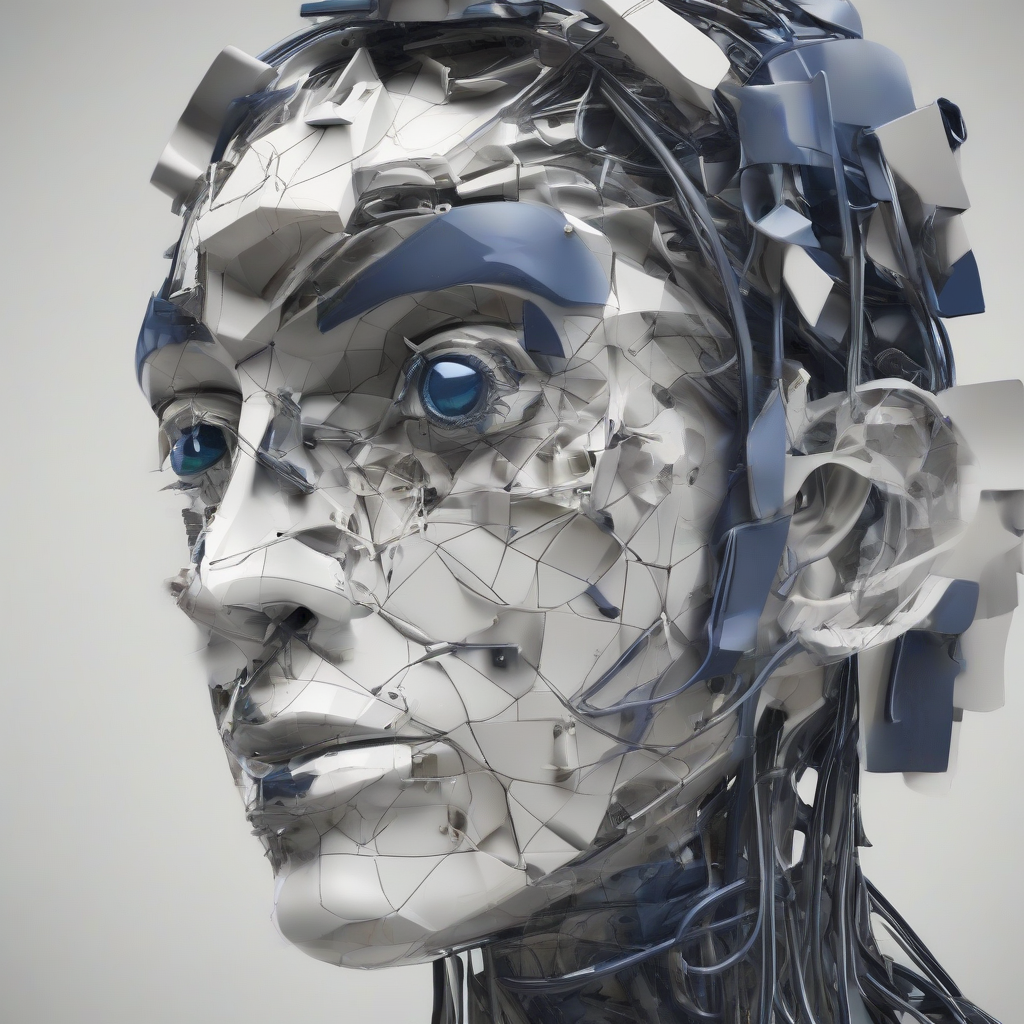SolarWinds Service Desk: A Comprehensive Guide to Streamlining IT Support
SolarWinds Service Desk is a powerful ITSM (IT Service Management) solution designed to help organizations of all sizes improve their IT support processes. This guide delves into its key features, benefits, and how it can revolutionize your IT help desk operations.
Key Features of SolarWinds Service Desk
- Ticketing System: A robust ticketing system forms the core of SolarWinds Service Desk. It allows for efficient ticket creation, assignment, tracking, and resolution. Features include automated routing, customizable workflows, and comprehensive reporting.
- Self-Service Portal: Empower end-users with a self-service portal where they can access knowledge bases, submit tickets, track their requests, and find answers to common questions. This reduces the burden on your support team and improves user satisfaction.
- Knowledge Base Management: Create and manage a comprehensive knowledge base to address frequently asked questions. This reduces repetitive tickets and provides users with quick solutions. The system allows for easy search and categorization of articles.
- Automated Workflows: Automate routine tasks and processes to improve efficiency and reduce manual intervention. This includes automated ticket assignments, notifications, and escalation procedures.
- Reporting and Analytics: Gain valuable insights into your IT support performance with detailed reporting and analytics. Track key metrics like resolution time, ticket volume, and customer satisfaction. This data allows for informed decision-making and continuous improvement.
- Integration Capabilities: SolarWinds Service Desk seamlessly integrates with other SolarWinds products and third-party tools, enhancing its functionality and providing a unified IT management platform. This eliminates data silos and streamlines workflows.
- Asset Management: Track and manage your IT assets, including hardware, software, and licenses. This improves inventory control, reduces downtime, and streamlines procurement processes. Integrates directly with ticketing for faster resolution of hardware/software related issues.
- Change Management: Implement a structured change management process to minimize disruptions and ensure smooth transitions. Track changes, approvals, and testing to reduce risk and improve stability.
- Incident Management: Effectively manage IT incidents from detection to resolution. This includes incident logging, prioritization, investigation, and resolution tracking. The system promotes quick resolution and minimizes impact on users.
- Problem Management: Identify and resolve recurring IT problems to prevent future incidents. Track problem root causes, implement solutions, and monitor effectiveness. This reduces the overall volume of tickets and improves system stability.
- Customization and Flexibility: SolarWinds Service Desk offers extensive customization options, allowing you to tailor the system to your specific needs and workflows. This ensures a seamless integration with existing processes and maximizes efficiency.
Benefits of Implementing SolarWinds Service Desk
- Improved Efficiency: Automate tasks, streamline workflows, and reduce manual intervention to significantly improve the efficiency of your IT support team.
- Reduced Resolution Time: Faster ticket resolution through automated routing, self-service options, and a centralized knowledge base leads to increased user satisfaction.
- Increased User Satisfaction: Empower users with self-service options and provide quick, efficient support to improve overall user satisfaction.
- Better Visibility and Control: Gain comprehensive visibility into your IT support operations with detailed reporting and analytics. This allows for informed decision-making and proactive problem-solving.
- Reduced Costs: Improve efficiency, reduce manual effort, and prevent future incidents to lower overall IT support costs.
- Improved Collaboration: Facilitate better collaboration among IT support teams and other departments through a centralized platform.
- Enhanced Security: Securely manage IT assets and access control to reduce security risks and protect sensitive information. Role-based access control ensures only authorized personnel can access sensitive data.
- Scalability and Flexibility: Easily scale the system to meet the growing needs of your organization. The platform adapts to changing requirements and supports various organizational structures.
- Proactive Problem Solving: Identify and address recurring problems before they escalate into major incidents, reducing downtime and improving system stability.
- Compliance Adherence: SolarWinds Service Desk helps organizations meet industry compliance requirements by providing tools for managing audits, documenting processes, and tracking changes.
Implementing SolarWinds Service Desk: A Step-by-Step Guide
- Needs Assessment: Clearly define your IT support needs and objectives before choosing a solution. Identify key areas for improvement and the desired outcomes.
- Planning and Design: Develop a detailed implementation plan that outlines the steps involved, timelines, resources, and responsibilities.
- Deployment: Install and configure SolarWinds Service Desk according to the implementation plan. This may involve integrating with existing systems and migrating data.
- Training: Provide comprehensive training to your IT support team on how to use the system effectively. This ensures smooth adoption and maximizes the benefits of the solution.
- Testing: Thoroughly test the system before deploying it to end-users. This helps identify and resolve any issues before they impact your operations.
- Go-Live and Support: Deploy the system to end-users and provide ongoing support and maintenance. Regular monitoring and updates are crucial for optimal performance.
- Continuous Improvement: Regularly review your processes and use the reporting and analytics features to identify areas for improvement and optimize your IT support operations.
Comparing SolarWinds Service Desk to Other ITSM Solutions
SolarWinds Service Desk competes with other ITSM solutions in the market. A comparative analysis should consider factors such as pricing, features, scalability, ease of use, and integration capabilities. The best choice depends on your specific needs and budget. Consider solutions like Jira Service Management, ServiceNow, and Freshservice when comparing options.
Troubleshooting Common Issues with SolarWinds Service Desk
- Performance Issues: Address performance bottlenecks through optimization, upgrades, and system monitoring. Ensure sufficient server resources and network bandwidth.
- Integration Problems: Troubleshoot integration issues by verifying connection settings, data formats, and API configurations. Consult the documentation and support resources.
- User Access Issues: Resolve user access problems by verifying user permissions, passwords, and authentication settings. Reset passwords or contact support if necessary.
- Reporting Errors: Address reporting errors by checking data integrity, report definitions, and database connections. Consult the documentation or contact support for assistance.
- Workflow Errors: Correct workflow errors by reviewing workflow definitions, configurations, and automation rules. Ensure proper trigger conditions and actions.
Advanced Features and Functionality of SolarWinds Service Desk
- API Integrations: Extend the functionality of SolarWinds Service Desk through custom integrations with other systems using its robust API.
- Customizable Dashboards: Create personalized dashboards to track key metrics and monitor the performance of your IT support team.
- Advanced Reporting and Analytics: Generate detailed reports and visualizations to gain insights into your IT support performance and identify areas for improvement. This includes predictive analytics to foresee potential issues.
- Mobile Accessibility: Access SolarWinds Service Desk from mobile devices for on-the-go ticket management and updates.
- Third-Party Integrations: Integrate with a wide range of third-party tools and services to enhance functionality and create a unified IT management platform. This includes CRM systems, monitoring tools, and other ITSM solutions.
Future Trends in SolarWinds Service Desk and ITSM
The future of SolarWinds Service Desk and ITSM in general is likely to be shaped by trends such as increased automation, AI-powered support, improved self-service capabilities, and greater integration with other IT management tools. Expect to see more sophisticated analytics, predictive capabilities, and proactive problem-solving features emerge in future versions.
Conclusion (Omitted as per instructions)